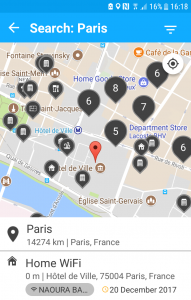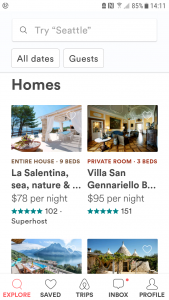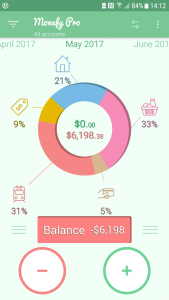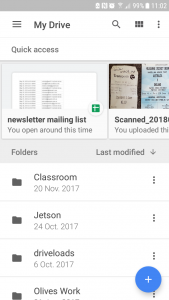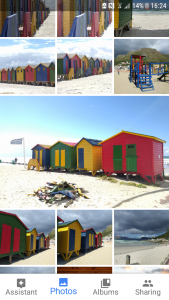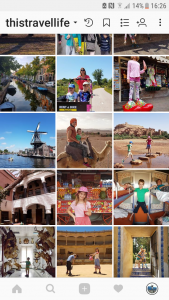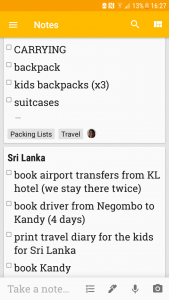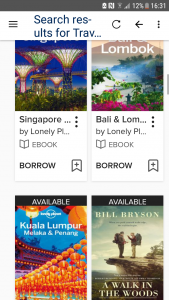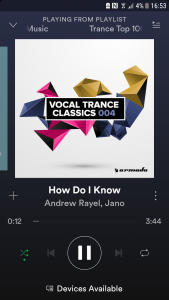During our three months travelling around Europe last year, we relied on our electronic devices a lot to record, share, locate, connect and a myriad of other things, including even making calls! We have experimented with many travel apps and have come up with a core group that cover all the jobs we need and helps make our travels run more smoothly. So here’s our list of 16 essential travel apps that have a permanent place on our phones. These are all Android apps to run on our Android devices, though most of the time there will be an equivalent application for iPhones.
*This post contains affiliate links. That means that if you make a purchase after clicking on a link I may earn a small commission at no extra cost to you. For more information, click here.
1. WiFi Map
Having a great suite of travel apps may not be useful if you get stuck without a wifi signal. If you are just visiting a single county then it may be worth getting a local SIM card with a data plan so you won’t need to worry about finding free Wi-Fi, but when travelling around a lot and visiting many countries it is not always a suitable option, and you will be needing to find a wifi signal to connect to. We find that almost every accommodation these days will provide free wifi, but when you are out and about it is not always easy to stay connected. So one of the most important Apps on our devices is this Wi-Fi signal finder. The Wifi Map app can scan your location and provide you with crowdsourced login information for nearby available networks. Don’t forget you need to make sure that you download the map of the area you are visiting before you leave home or the hotel, as you need to be connected to do that.
2. Toliet Finder
When travelling with kids we often find ourselves in an ’emergency’ situation where we need to find a toilet in a hurry. In many places around the world, public toilets are not easy to find, and asking a local may be difficult, particularly if there is a language barrier. The Toilet Finder app will give you a list of the toilets nearby. The App relies on users adding information, so it will not always be up to date and you will find some areas are lacking in nearby restroom data, but in an emergency situation this App might be all you need to get you out of a sticky situation.
3. Airbnb
We have certainly got on board the Airbnb bandwagon. On our three-month European tour, the majority of our accommodation was found on Airbnb (with the rest found using booking.com). As a group of five people, hotel family rooms usually don’t fit us and we would usually need two hotel rooms. An Airbnb house or apartment often works out cheaper, plus you get a place to stay with plenty of space, the ability to self-cater and you are often in the suburbs and can get a local travel experience. As with any accommodation type, we are avid review readers, which can give you a lot of extra information about locating the place, finding places to eat and things to do nearby, and may even have user photos that may be more realistic than those supplied by the hotel. Our process for finding the perfect place on Airbnb is to use the filters to select the home type, adjust the price range, look on the map for locations, check reviews, then book!
4. Monefy
We would not be able to travel frequently if we were not smart with our money. That means saving well before we go away, but also spending wisely when we are away. A part of that is keeping track of our spending while we are travelling. We also need to keep track of some of our expenses for tax purposes. The Monefy app allows us to track all our spending. There is a free though limited version, however we paid for pro version for the extra features. You are able to set up custom categories, use multiple currencies and update conversion rates. It is all backed up on the cloud when you are travelling, and back home you can export the data into Excel if you need to.
5. Google Drive
Google Drive is our choice for cloud storage (we are a Google family!), but you could you could use another popular choice like Dropbox or iCloud. We keep scanned copies of important documents in Drive which we can access from anywhere with any of our devices. We also use the Google Drive scanning function to take a copy of all of our receipts and throw out the originals, rather than carrying with us an ever growing large pile of paper receipts.
6. WhatsApp
Keeping in contact with friends and family back home has never been easier. We use WhatsApp to send texts and to make video and voice calls, all you need is a wi-fi connection. We also use it to keep in contact with each other if we are out and about separately, we just both need to be within wi-fi range.
7. Google Photos
Like most travellers, we love to take photos as memories of the places we have visited. All of our photos are stored on Google Photos, which means we always have access to every one of them wherever in the world we are. It also has a great filtering system, so we can search our tens of thousands of photos for a particular person, place or object. While we are on the go, we use Google Photos to keep an online backup of our photos. We have unlimited storage of the images at less than full size, but as an extra backup it is useful (we also back up our photos on a second device and/or a USB drive or sd card). We are now moving towards using our mobile phones for all our photography, but when we use our SLR digital camera, we are also able to transfer the photos from the memory card onto one of our tablets and back these up with Google Photos too. We also make use of the Google Photos albums, to make photo collections and share them with our friends and family back home.
8. Instagram
We post photos from our travels on the Thistravellife Instagram account to share with friends and family back home, and to share with the network of other families who travel the world with children. We make use of this network of fellow travellers to find inspiration for places to visit and things to do.
9. Keep
We love lists. We use Googe Keep for keeping notes. Before we leave home we have our packing lists, and when we are on the road we have todo lists for each place we are visiting. We all have access to the same notes so whenever we read about somewhere to go or something to do, we can add it to our list. Each day before we leave the hotel we go through our checklist of what we need to take, and when checking out we have a list of what we need to find as we have left behind many items in the past.
10. Maps.me
We use our map application all the time, to find directions to our accommodation, places to eat and tourist attractions. There are a few maps applications and we usually have a more than one installed for different purposes. The Maps.me App has been our main offline maps application, its walking directions work really well. However, we are trying out Offline Maps & Navigation which seems to have clearer directions and is easier to use, and we may be using that more in the future. Google maps is handy for integrating public transport options, but you will need a wifi signal. You also need wifi for walking directions to work on Google Maps. Whichever map application used, you just have to make sure you download all the necessary maps and have offline access before you leave home.
11. Overdrive
We have a couple of avid book readers in our family so we make sure we have something for them to read without having to carry around loads of heavy books. The Overdrive app links to our local library, so we can borrow a large number of books. For ebooks that we have purchased, we store them in the Google Play Books app. We also occasionally buy the relevant chapters of the Lonely Planet guides and have them as an ebook to read, but usually we prefer to carry and read the printed version.
12. Google Translate
We are not a family of linguists and generally we find it hard to pick up any more than a few words of the local languages when we travel. Having said that, we have successfully travelled to foreign lands and battled through conversations with locals and fellow travellers, resulting in some very memorable travel experiences. However, there are times where having a translator with you would make things much easier. Google Translate is amazing, especially the function where you can aim the phone camera at a sign or menu and it is translated in real time. You need a wifi connection for that, otherwise you can type in the words and get a good translation in the app. You have to download the language packs before you go.
13. TripAdvisor
The TripAdvisor app has become the online version of the Lonely Planet guides for us, it is where we can find the best hotels and restaurants nearby, and read personal reviews to see if it suits our needs. There are a lot more to choose from than in a printed guide, and using filters you are easily narrow it down to suit your personal preferences. We are often looking for the “best-rated cheap-eats local-restaurant nearby” or “good-value well-located family-room with friendly-staff”.
14. Rick Steve’s audio guides
We are new converts to the Rick Steve’s audio guides, but when we were at the Coliseum in Rome we found that we are not the only ones using them. We have always baulked at paying for a guide at tourist attractions – they are not always needed and often are overpriced. Most of the guides are for European locations.
15. Uber
A big stress when travelling is bargaining for a taxi ride and worrying about being ripped off. We use Uber both at home and abroad as our first option for getting to and from the airport, and other times when we need a car for transport. An added bonus is not having to deal with handing over cash. Unfortunately, vehicles to carry our family of five are not always available. We still look for local buses and tuk-tuks if we can, for the travel experience. While we were in Malaysia recently, Uber was not working due to a government ban, but the alternative service Grab was just as useful.
16. Spotify
Sometimes when you are travelling you just want to sit back and relax, maybe while you are waiting for a train or on a long bus journey. If we have free or unlimited wi-fi data, we like to log into Spotify and listen to some familiar tunes.
Technology is ever-changing, and these apps may not be on our phones for the next trip as better or different apps come along to suit our purposes. We’d love to hear what your current favourite travel apps are.